There are several different locations for files to get saved.
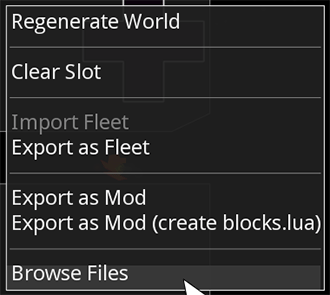
Exported Ships
Ships and Fleets you export will end up on your desktop by default.
Ship files will be named: Reassembly_someshipname_date_p-cost.lua
Fleet files will be slightly different: Reassembly_someshipname_date_p-cost.lua.gz
Steam Game Saves
Your game saves will be in your Steam folder. There’s a separate folder for each of your save slots.C:Program Files (64)/Steam/user/yourusernumber/329130/saved games
By default these get synced to Steam’s cloud storage when the program quits. If you want however, you can make a copy of these files as a backup.
Log Files / cvars / blocks.lua
The game generates Log files. These can be useful for collecting tournament results, or for submitting a bug report.
C:/Users/youusername/Saved Games/Reassembly/data
You can also find a base cvar.txt at this same location. Cvars are useful for modding.
Blocks.lua will also appear at this location, but it does not exist by default.
You have to activate the cvar for kWriteBlocks=1, then reboot the game and it will generate a blocks.lua file.
Steam Mods
If you’ve subscribed to Steam mods, they will be in:C:Program Files (64)/Steam/user/yourusernumber/workshop/329130
Each mod will be in a separate folder named with it’s Steam id.
Local / Player-created Mods
If you’re looking into modding, or are not using Steam, you can maintain your own mods on your local computer.
Goto: C:/Users/youusername/Saved Games/Reassembly
Create a new folder named mods it does not exist by default.
The full path for your local mods will be: C:/Users/youusername/Saved Games/Reassembly/mods
Each mod should be in a separate folder. Reassembly will load them when it boots up.
See more info on modding
Agents
By default, Reassembly loads Agents from the online wormhole.
However, players can make a local folder for Agents they want to game to use.
To make an Agent folder, goto: C:/Users/youusername/Saved Games/Reassembly/data
Make a new folder and name it agents.
You can drop fleet files and this folder and the game will see them as potential Agents in the campaign.
ssave Ships
If you’re working in the Sandbox, and you use the ssave command, your ship files will be saved here by default: C:/Users/youusername/Saved Games/Reassembly/data/ships
The game generates a ships folder automatically.
Reassembly program files
The files for the game are stored at: C:Program Files (64)/Steam/steamapps/common/329130