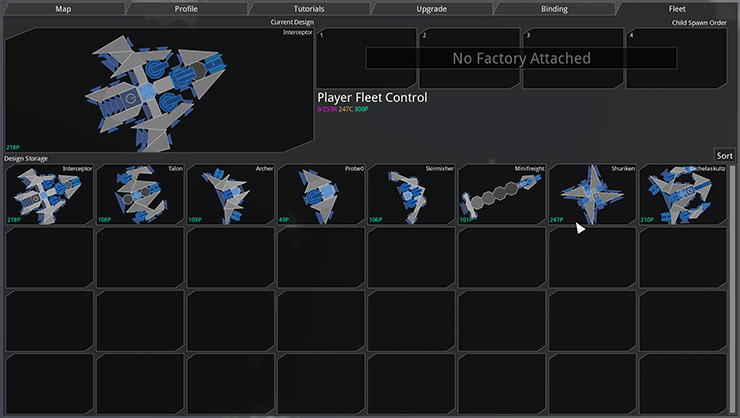
Hit i to open the Inventory tab.
This is a collection of all the ship and base blueprints for your fleet.
The left box on the Top row is your current ship.
The boxes next to it are designs in queue to build if you have a Factory equipped.
All the rows below the first row are your inventory slots.
Managing
Click on a design to open the ship Constructor and edit the ship.
Click on an empty slot to build a new ship.
Click and Alt-drag to duplicate a design to a new slot.
If you want to back-up all your blueprints, exit the galaxy.
Right-click on your save, and choose EXPORT AS FLEET.
This will save a fleet file to your desktop that contains all your blueprints.
Copying Blueprints
You can copy existing ships to your Inventory by using the Fleet Command controls.
Hit 3 to enter Command mode.
Click on a friendly ship to inspect it.
Alt-drag the design to an open inventory slot.
Locked
If you copy or import a blueprint that uses a block that you have not unlocked, the blueprint will be locked from editing.
Use Credits to unlock parts to free the blueprint.
Locked blueprints can be added to to Factory queue, so it is possible to build locked designs without unlocking all the blocks.