C (Credits) are used to unlock new blocks for you to use, and to increase the maximum P (Points) that you can use to fit more modules on your ship.
Unlock base points
Fly close to a base point (highlighted on your radar) and wait for the blue indicator to fill up. Once complete, you’ll be rewarded with a load of Credits and the game may attempt to build a friendly base at that spot.
Resources – R
Another way to get Credits is to collect Resources (R).
R is used to build new ships. Your allies will happily pay you Credits for any R you can bring them.
R shows up in the galaxy as purple bubbles. They will drop from dead enemies and can be harvested from plants. Your ship will automatically pick-up any R nearby. Keep in mind your ship has limited storage capacity.
Once your ship has a load of R, fly back to a nearby base. Your allied bases will automatically take any R you have and pay you Credits in return.
If your ship has a Factory equipped, stations will not automatically grab your R. Hold down the C key to transfer R to nearby allies and stations.
Releasing Allies
Another way to earn C is to build allies and bases using a Factory, then Release them from your fleet, making them free-range allies. You will be awarded C for each ship or base you donate to your faction.
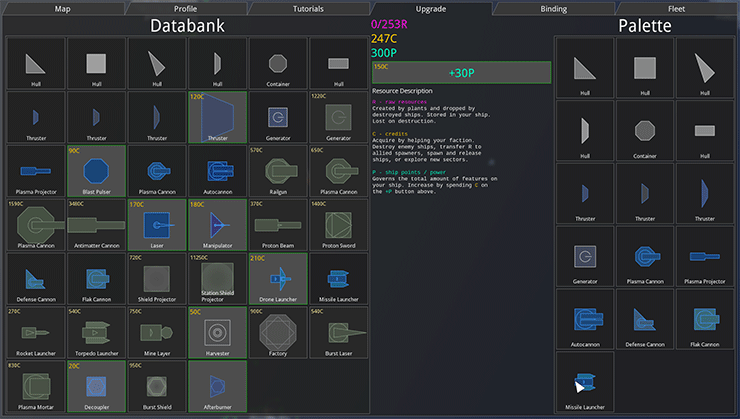
Upgrade
Hit U to open the Upgrade tab where you can spend your Credits (C).
You need C for two things — unlocking new blocks, and increasing the maximum Points (P) that your ships can equip.
The maximum P you can unlock for your ship is 8000.
Blocks that are unlocked will then be available in the ship Constructor.