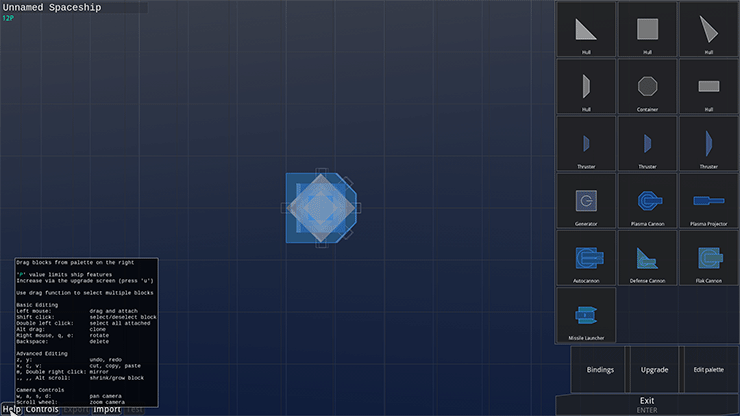
The Constructor is where players build and edit ships. It is accessed from the Fleet Inventory.
On the right-side are your available blocks. To make blocks available, unlock them with Credits.
Drag parts from the sidebar to the work area to add them to your ship.
Alt-drag a block to duplicate it.
Hit M to mirror a block or cluster.
Import
The Import button at the bottom lets you import an existing design.
Export
The Export button saves a file on your desktop for the ship. i.e. yourship.lua
Test Mode
There is a TEST button at the bottom that gives you a quick way to test your ships.
It places your design in a tournament against randomly selected enemies.
(bases can not be used in Test Mode)
(Test Mode settings are whatever settings you last used in Tournament Mode).
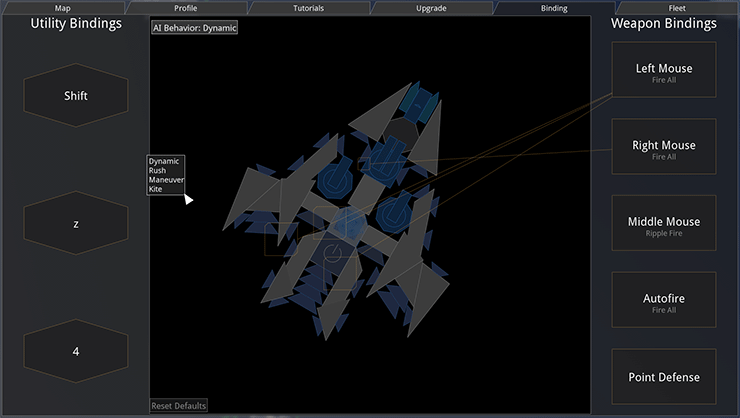
Bindings
The Binding tab gives you options as to how your weapons and AI will behave.
The behaviors for weapons are:
- Primary – your main guns
- Secondary – secondary weapons like missiles
- Auto Fire – weapon auto-fires at the nearest target
- Ripple Fire – grouped weapons will fire in a staggered pattern
- Point-Defense – the weapon prioritizes incoming missiles as targets
To change weapon assignments, click once on a weapon and drag the line to behavior you want and click that button.
To change all weapons of the same type, double-click one weapon. All are now selected and you can choose your binding.
IMPORTANT: If you’re changing the bindings on an existing ship, make sure to revise the ship name or change at least one block, otherwise your new bindings will not be saved.
The Bindings tab also provides some AI settings in the left corner.
Choose RUSHING, KITING, DEFAULT, or ATTACK for the behavior you’d like the ship to prioritize.
* AI settings get overwritten in Tournament Mode even if the ship is exported.